Reverse Image Geolocation: A Guide for Travel Photographers
Published on April 28, 2025 • 6 min read
Reverse image geolocation helps you figure out where a photo was taken by analyzing its content and metadata. This is especially useful for travel photographers to organize, tag, and manage their work effortlessly. Tools like PlaceSpotter make this process simple with features like GPS extraction, AI-based landmark recognition, and interactive maps. Here's why it matters and how it works:
-
What it does: Identifies photo locations using metadata, visual clues, and AI.
-
Why it’s helpful: Organizes photos by location, confirms shooting spots, and adds location tags.
-
How to use it: Upload a photo, review GPS data or AI results, and export details.
-
Plans: Free (3 photos/month), Lite ($4.99/month for 30 photos), Pro ($9.99/month for 200 photos).
For best results, use high-quality images with GPS metadata enabled. Always secure your location data by removing tags before sharing photos online.
How Photo Location Detection Works
Reading Photo Metadata
Modern cameras and smartphones include EXIF metadata in photos, which often contains GPS coordinates, altitude, and camera orientation. When you upload a photo to PlaceSpotter, it pulls this metadata to pinpoint the location. If the metadata is unavailable, the platform relies on visual elements in the image instead.
Spotting Location Clues
When GPS data is missing, PlaceSpotter identifies location hints through details like architecture, natural landscapes, street signs, and other contextual elements. For example, spotting palm trees near Mediterranean-style buildings might suggest a coastal area in Southern Europe or California.
AI Location Matching
PlaceSpotter's AI uses advanced pattern recognition to analyze images. Jay Stanley from the ACLU highlights the sensitivity of location data:
From a privacy point of view, your location can be a very sensitive set of information [1]
The platform processes photos through several steps:
-
Visual Analysis: Identifies landmarks, architectural styles, natural features, and infrastructure patterns.
-
Database Comparison: Matches these elements with geotagged images and geographic datasets.
-
Location Verification: Confirms the coordinates and provides a description of the area.
High-quality, detailed photos with clear location markers deliver the most accurate results. This multi-step process ensures PlaceSpotter works effectively.
Video - Find where & when a photo was taken ...
PlaceSpotter Guide
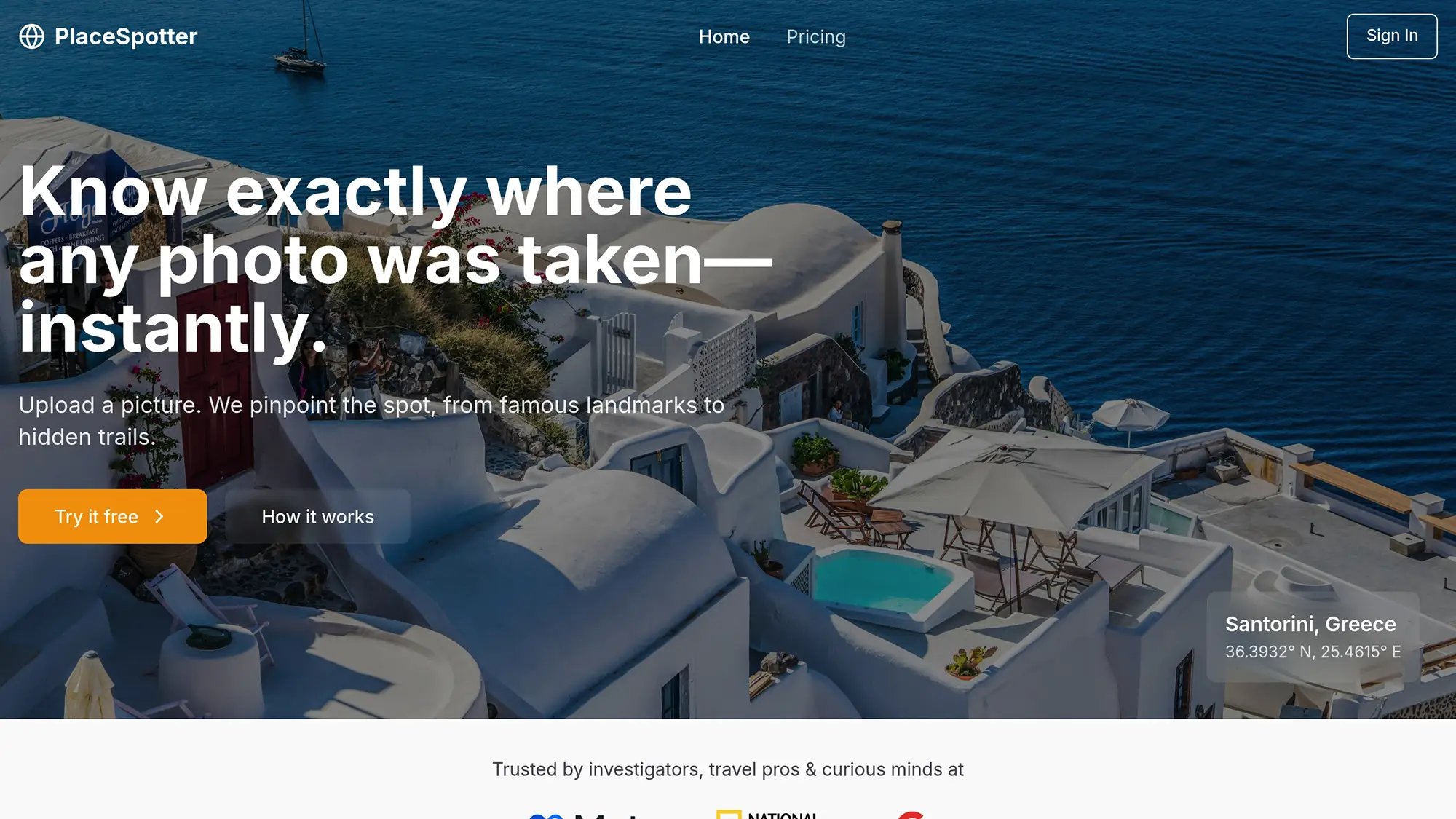
PlaceSpotter makes photo geolocation easier by combining advanced detection methods with tools that are simple to use.
Main Features
PlaceSpotter is packed with features tailored for travel photographers:
-
GPS Coordinate Detection: Quickly extracts and verifies GPS data to pinpoint locations.
-
Multi-Format Support: Compatible with JPEG, PNG, and HEIC image formats.
-
Automatic Photo Tagging: Adds location labels to your images for easier organization.
-
Data Security: Keeps your photos safe with top-tier encryption.
-
Map Integration: Displays photo locations on interactive maps for quick reference.
How to Use PlaceSpotter
Getting started with PlaceSpotter is straightforward:
-
Upload Your Photos: Drag and drop your images or use the file browser to upload them.
-
Review Results: PlaceSpotter provides:
-
Exact GPS coordinates.
-
The name of the location.
-
An interactive map view.
-
-
Export Data: Download the location details in formats compatible with your photo management tools.
For the best results, use high-resolution photos taken in daylight.
Plans and Costs
PlaceSpotter has pricing options to fit different needs:
| Plan | Monthly Price | Photo Allowance | Key Features |
|---|---|---|---|
| Free | $0 | 3 photos/month | Basic location data |
| Lite | $4.99 | 30 photos/month | Detailed location data, priority support |
| Pro | $9.99 | 200 photos/month | All features, priority support |
Need more photo credits? You can purchase:
-
10 credits for $2.00 (valid for 12 months).
-
100 credits for $15.00 (valid for 12 months).
These flexible plans let photographers choose the right level of service for their needs.
Tips for Better Results
Improving Detection Accuracy
Turn on location services on your camera or smartphone before taking photos. This ensures your images include precise GPS metadata, which is key for accurate detection. However, keeping this data secure is just as important.
Keeping Data Safe
Geotagged photos can pose privacy risks. To protect your information consider these steps:
-
Remove location metadata from your photos before sharing them online.
-
Update your social media privacy settings to limit who can see location details.
-
Pay attention to landmarks in your photos, as they can unintentionally reveal sensitive location information.
Wrap-Up
Key Benefits
Reverse image geolocation provides several useful features:
-
Accurate Location Tracking: Get GPS coordinates for every photo, ensuring detailed documentation of where each shot was taken.
-
Simplified Photo Management: Automatically tag and organize images by location, streamlining your portfolio.
-
Faster Analysis: PlaceSpotter’s AI identifies architecture and landmarks quickly, cutting down on manual research time.
Start using these features today with PlaceSpotter.
How to Get Started with PlaceSpotter
-
Choose a Plan
-
Free: Analyze up to 3 photos per month.
-
Lite ($4.99/month): Process up to 30 photos monthly.
-
Pro ($9.99/month): Handle up to 200 photos per month.
-
-
Set Up Your Account
Sign up with email for instant access. -
Improve Your Results
-
Ensure your device captures complete GPS metadata for better accuracy.
-
Include recognizable landmarks in your photos.
-
Upload images in their original quality to maintain detection precision.
-
FAQs
How does PlaceSpotter accurately determine photo locations without GPS metadata?
PlaceSpotter uses advanced AI-powered algorithms to analyze visual elements in your photos, such as landmarks, natural features, and architectural styles. By cross-referencing these details with its vast location database, it can identify or verify the location of your images even when GPS metadata is missing.
Additionally, PlaceSpotter examines embedded metadata like timestamps and file details, along with contextual clues in the image itself, to provide accurate geolocation insights. This ensures travel photographers can confidently pinpoint where their photos were taken, even in challenging scenarios.
How can I protect my privacy?
To safeguard your privacy when working with geotagged photos, consider removing the location data embedded in your images. For new photos, you can disable the geotagging feature in your smartphone's settings. On an iPhone, go to Settings, select Privacy & Security, then Location Services, choose Camera, and set it to Never.
For existing photos, you can manually remove location data. On iPhones, open the Photos app, tap the Information button (ℹ️), and select No Location for the image. Taking these steps ensures your personal location details remain private.
What are the key differences between PlaceSpotter's Free, Lite, and Pro plans, and how can I choose the best option for my needs?
PlaceSpotter offers three plans - Free, Lite, and Pro - each designed to cater to different levels of usage and features. The Free plan is ideal for beginners or casual users, providing basic tools to explore reverse image geolocation. The Lite plan offers more advanced features and increased usage limits, making it a great choice for hobbyists or semi-professional photographers. The Pro plan is tailored for professionals, offering premium tools, higher limits, and additional customization options.
To choose the right plan, consider your usage needs and goals. If you're just starting or need occasional geolocation assistance, the Free plan may suffice. For frequent use or access to advanced features, upgrading to Lite or Pro ensures you have the tools and flexibility required for more demanding projects.